Disclaimer: I don’t own a console so I can’t speak for how any of this might or might not work on anything but the PC. As always, back everything up before making any changes. The Savegame Editor can really screw up your game and it’s better to have a backup copy than not to.
This post DOES contain some spoilers.
Tutorial made with Windows 10
Things you’ll need:
Nearly Unlimited Saves Tutorial will be helpful to easily sort your folders
You’re playing your game and realize something is wrong with your world state. Maybe you wanted Loghain to be the Warden and you got Stroud. Maybe you forgot to check Hawke’s personality as Aggressive and you got an out of character Diplomatic Hawke. Maybe you’re a stickler for tiny details and your Warden is showing up as Dalish when they should have been a dwarf. It’s bothering you so much you came here to fix it.
Whichever is the case, you have the power to change all of this, even if you’re hours into your game.
- Go back to a save point before you noticed the changes you don’t like. Example: If you’re talking to the Warden you’ll need to go back to a point before you entered the cave and met him.
- Save your progress. I recommend using a Quick save so you can find it more easily.

- Rename your “save” folder to something you can remember. I have mine arranged by character name. (See above tutorial link.)
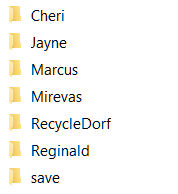
- Open DAI
- On the splash screen, click on the Dragon Age Keep
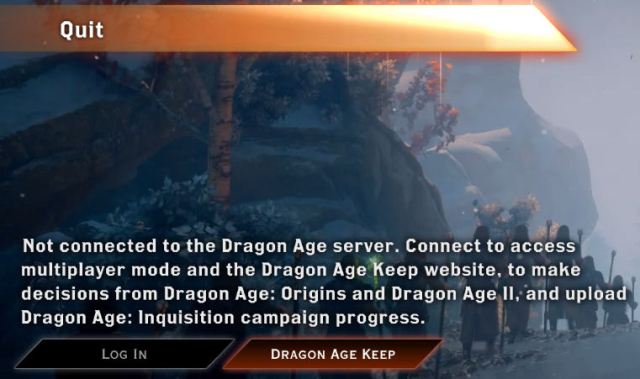
- Create your world however you want to.
Note that a lot of the decisions are meaningless. You’ll want to focus on Hawke, his/her companions, Warden gender/race/class/fate, fate of Alistair, Leliana, Morrigan, Zevran and Logain. Dagna, Hawke’s relationship with Varric, Anders’ fate, Sebastian’s fate, Sacred Ashes quest, Decisions with Redcliffe, if your Warden sided with the mages/templars, if Varric saved a shard of red lyrium, who killed the archdemon, if you finished DAO, DA2, and Awakening. Possibly the king of the dwarves. Werewolves, fate of the rest of the Wardens’ companions, who you sided with the anvil quest, and most of Hawke’s information never comes into play. - Get far enough into your game to save it. I recommend a Quick Save to make it easy to find.

- Close DAI
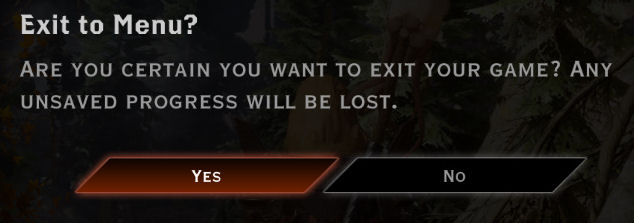
- Go into your save folder (default is Documents/Bioware/DragonAgeInquisition)
- Copy your save file
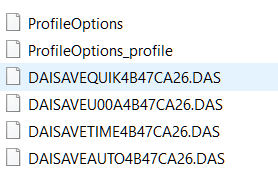
- Paste it on your Desktop (or somewhere you can easily find it)
- Rename it. I use WorldState.das so it’s easy to identify.
- Close the save folder
- Open the folder you were using to play and renamed in step #2
- Copy the saved file you want to change.
- Paste it on the Desktop (or wherever you can find it again)
- Rename it. I normally use the same file name with an a or x on the end before the .das
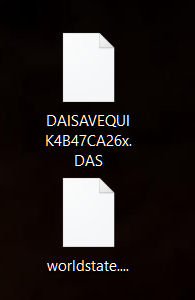
- Open DAI Savegame Editor
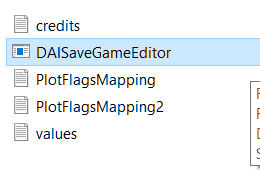
- Open the file from #17 in the DAI Savegame Editor
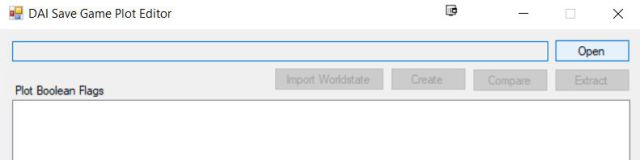
- Click Import World State
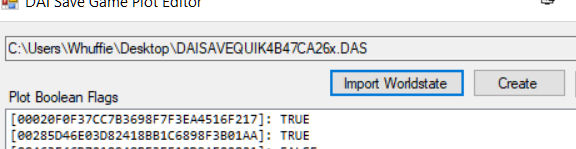
- Select your WorldState.das (or whatever you named it)
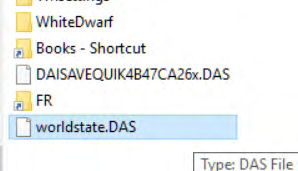
- It should show you the changes and say “World State Imported Successfully”
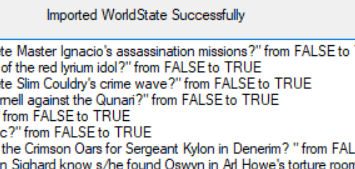
- Click “Close”
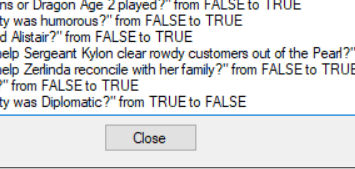
- Save your file. I drop the a or x on the end so it has the same name as the original
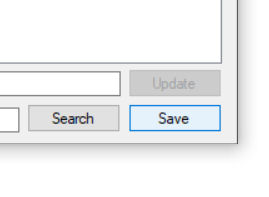
- Copy the file (I used the mouse shortcut here)
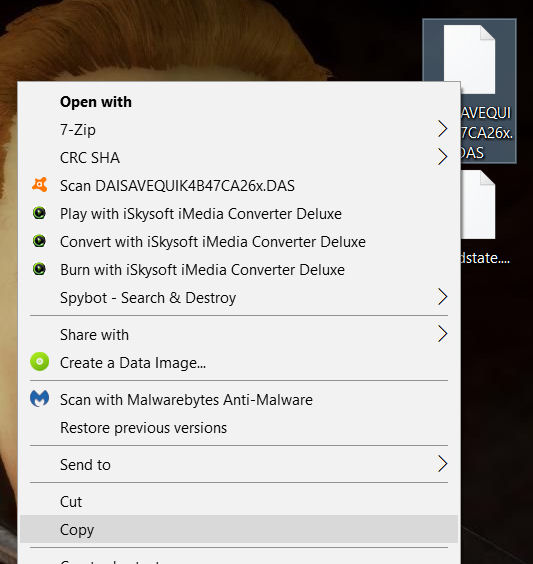
- Paste it into the folder you renamed in #2
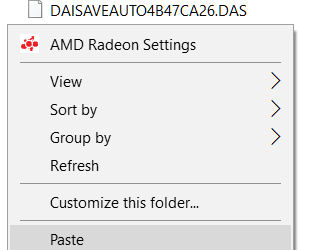
- Rename your World State folder. I usually change it from “save” to “TempWorldState”
- Rename the folder in step #2 to “save”
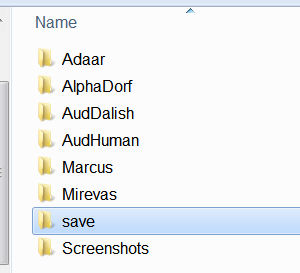
- Play DAI with the World State of your dreams